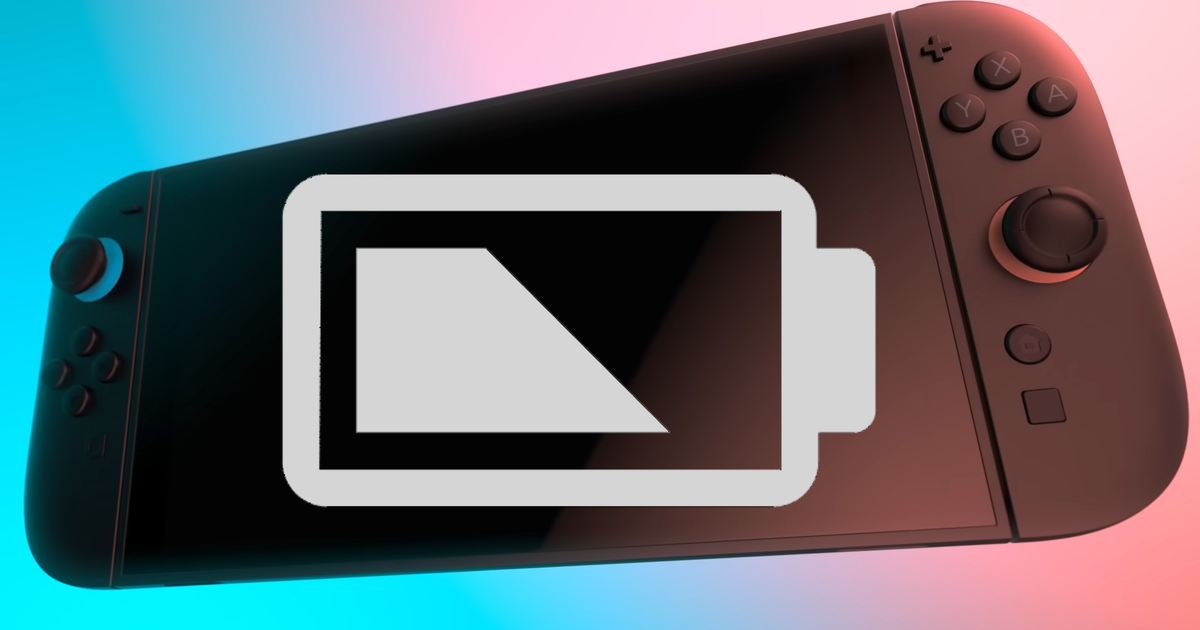Nintendo has provided a solution to an issue causing the Switch 2‘s battery indicator to display incorrectly.
While some have criticised the new console for having a poor battery life, it turns out in some instances the indicator is actually just not showing the correct percentage.
But, there’s a fix! Nintendo has provided steps “for when the battery amount displayed and the actual remaining battery use don’t match”. It’s easy enough, but does require you to access the console’s Recovery Mode.
The steps from Nintendo are as follows:
- Confirm you’re using an adequately powerful AC adapter to charge your console (while the original Switch adapter can be used to charge a Switch 2 directly, it is not powerful enough to charge the Switch 2 when docked)
- Confirm that your console has the latest system update
- Power off the console
- Press and hold down the volume up (+) and volume down (-) buttons, press the POWER Button once to turn the system on.
- Keep holding down the volume buttons until the menu for Recovery Mode appears. Navigating to this menu should reset the battery level meter.
- Power off the console again by pressing and holding the POWER Button until it turns off.
- Power the console back on and monitor the situation
Nintendo notes further that if following these steps multiple times does not resolve the battery indicator issue, the console will need to be sent in for service.
One user on X noted their battery jumped from 85 percent to 91 percent after following these steps, so it’s worth double checking on your own console if the battery appears to be lower than expected.
For more details on the console’s battery, we’ve got a guide on the Switch 2 battery explaining more on its life expectancy.
Earlier today, Nintendo revealed it has sold 3.5m Switch 2 consoles in its first four days on sale, becoming the fastest-selling piece of Nintendo hardware.