We review a lot of keyboards here at Digital Foundry, but my most recent shootout featured a distinct lack of full-size keyboards – something that we’re only happy to redress with this new 100 percent full-size review round-up.
We’ve got four new keyboards here, from Satechi, Ducky, Cherry and Razer, all complete with num pads ideal for data entry, games with huge numbers of controls and all the other things that Eurogamer readers mentioned that they need full-size keyboards to accomplish.
Enjoy the round-up, which you can read in sequence or use the quick links below to jump to the review you’re most interested in. And if you fancy a look at some other numpad-wielding keyboards we recommend, take a look at our guide to the best full-size mechanical keyboards.
- Satechi Slim SM3 review: undercutting Logitech in price, but not so much on the product
- Ducky One X review: a powerful keyboard marred by too many little annoyances
- Cherry Xtrfy MX 3.1 review: new MX2A switches in a bright and shiny chassis
- Razer BlackWidow V4 Pro review: small but important upgrades make this a contender
Satechi Slim SM3 review: Undercutting Logitech in price, but not so much on the product

Buy:
You’ll notice in our roundup of the best keyboards for Mac and iPad that there is a distinct lack of full-size, wireless, mechanical choices. That’s because they aren’t actually that many, not since Apple decided to stop shipping Macs with mechanical keyboards in 1990.
Nonetheless, we’ve seen a couple of folks throw their hat into the ring since Apple stopped, with arguably the most successful being Logitech, with the MX Mechanical, which is a full-size choice with low-profile switches and all of its useful quality of life features, such as its clever reactive backlighting.
The Satechi Slim SM3 provides another option for folks wanting to tick the boxes of a full-size, wireless, and mechanical keyboard to pair with their Mac. It’s fetching in its looks, with a two-tone grey and white colour scheme, while thanks to its brushed metal top plate, it is also rather sturdy. There certainly isn’t any deck flex here.

The fact that the keycaps are ABS makes them feel a little smoother and more hollow than the PBT counterparts I’ve become accustomed to, and are more susceptible to the inevitable, and unfortunately, unavoidable, problem of keycap shine.
The full-size layout is convenient, providing access to everything from a number pad to a proper nav cluster with arrow keys, and a huge function row that stretches across the top of the entire board. Here you’ll find Mac-specific functions for backlighting, brightness, media playback and more, as well as connectivity options in the top right corner.
The switches here are low-profile 50g Brown options, which feel similar to what you’ll find in Logitech’s MX Mechanical. They’re responsive, with a pleasant tactile bump halfway down the key travel that makes them ideal for typists, and I’ve been pleasantly surprised by their consistency and crispness in day-to-day use. The only thing that will get annoying is the metallic ping that rings off of larger keys, such as the space bar, backspace, and enter.

Connectivity is handled either by Bluetooth (two-channel) or the bundled 2.4GHz receiver that has its own cubby hole on the SM3’s underside, along with two-stage feet. Pairing over Bluetooth to my MacBook Pro was a breeze, with it being as easy as turning Bluetooth on, holding the button down on the keyboard to take it into pairing mode, and selecting it in the corresponding menu on my Mac.
The SM3 is also backlit, with a bright, white backlight that shines through well underneath the keycaps to aid with after-dark working. It may have an impact on battery life, though, even though the keyboard comes with a reasonably capacious 2500mAh internal cell.
Admittedly, I used mine with the backlighting off for most of my testing, but if you use the backlighting, the SM3 is likely to not last anywhere near as long. For reference, the smaller SM1 (otherwise identical apart from a smaller layout) can last for up to two months with no backlighting, but turning it on will cane the battery to just 16.5 hours.

The other sore spot with this keyboard is any form of software, be it for remapping keys, programming macros, or fiddling with the keyboard’s lighting, if you want more advanced effects. Logitech’s option has this, and some highly advanced software tricks such as their Smart Actions, while Satechi’s keyboard is left with 14 pre-loaded patterns and three brightness levels on board. It’s fine, but nothing ground-breaking.
For the £120/$119 asking price, I’m generally impressed with the SM3, given you’re getting the fundamentals of an excellent wireless choice for Mac while undercutting the arguably limited competition. It looks good, feels good, and worked with my Mac seamlessly in testing. It’s just the battery life and lack of proper software that may turn some off.
Ducky One X review: A powerful keyboard marred by too many little annoyances

Buy:
The Ducky One X is a curious product – first seen at Computex 2024 with Cherry’s then new MX Multipoint switches (cheers, PC Gamer) inside, this Ducky keyboard had seen a couple of delays and embargo moves, before finally being unveiled at the back end of the year.
Curiously, all the MX Multipoint had gone, and the One X sits before me with Ducky’s own switches inside that are developed entirely in-house. Regardless of manufacturing, though, there is one key difference between the switches that sit inside this keyboard and a lot of the other best rapid trigger keyboards we’ve used.
The One X uses Ducky’s own analog switches, which are inductive, as opposed to being Hall effect. The benefit of which is thus – efficiency. Supposedly, inductive switches can offer the same power and potency as Hall effect while consuming a fraction of the power. In essence, they should help to solve the problem of wireless Hall effect switches sometimes having rotten battery life.

I’ll get to battery life in a moment, but otherwise, what’s in front of me looks and feels like a quintessential Ducky product. That is, one you could conceivably use as a weapon thanks to quality finishing and solid build quality. The One X’s chassis is chunky and reassuringly hefty at 1.6kg, although it can suffer from some mild flex with enough pressure.
Nonetheless, there is a full complement of keys here, including a proper function row, nav cluster and num pad, with multimedia controls above the number pad in the top right corner. The keycaps are finished in textured PBT, feeling excellent under finger, while there is a pleasant peach-coloured accent Enter key.
The inductive switches have all the makings of capable linears for day-to-day use, feeling smooth under finger thanks to their lubrication, while thanks to multiple layers of sound-dampening inside, the One X is also a satisfying keyboard in terms of its acoustics.

As for its gaming chops, this is what really matters with the One X. There is support for both rapid trigger, and multi-point-actuation with this keyboard. In the first instance, that means virtually instant keypresses thanks to the ability to set the point at which an input is registered as high as possible. By default, the 0.6mm actuation point felt suitably snappy in my tests of Counter Strike 2, although you can go as high as 0.1mm, which almost felt too sensitive.
Multi-point-actuation, on the other hand, allows you to set multiple binds on one key, depending on how far you push it down. In my case, I mapped the Shift key to further down the travel to allow for me to hold the key when walking, and raise it up a little when I wanted to run. It works quite well for those kinds of applications.
With this in mind, the One X is a nippy keyboard in my testing, with fast and responsive inputs, thanks to rapid trigger, especially. It felt excellent in my runs in CS2, especially in quick draw scenarios where the speed associated with those higher actuation points is most appreciated.
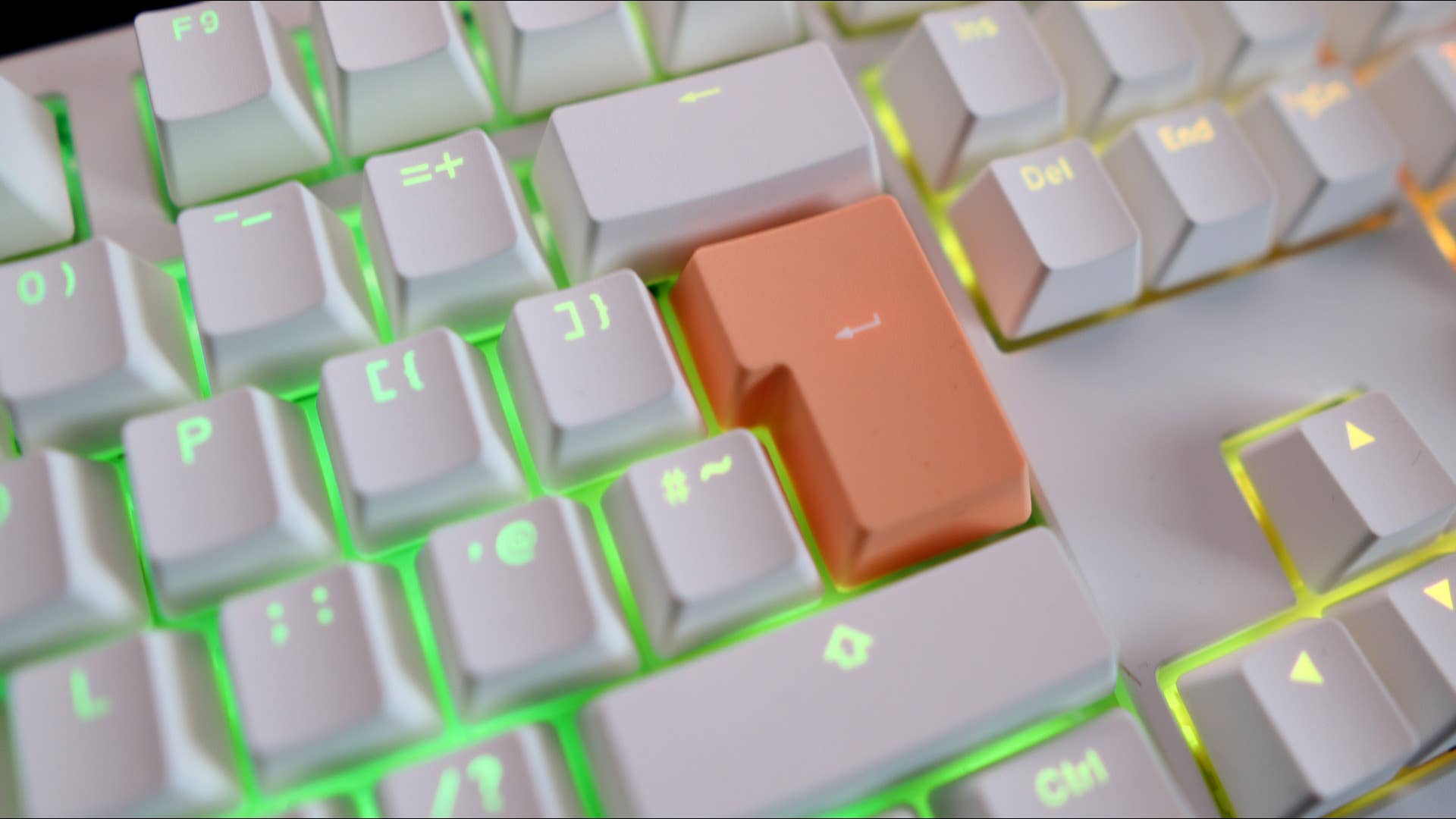
The issue with this Ducky keyboard’s gaming powers isn’t the speed it provides, but more to do with the finicky nature of how you get to experience it. Its web-based software only works when the keyboard is plugged in and accessible through a Chromium-based browser, giving you ways of means of programming features such as rapid trigger and the keyboard’s lighting. Nothing inside the software is labeled, making it a little difficult initially to understand what you’re doing. Against options from Wooting and Endgame Gear, it can feel a little daunting if you aren’t used to using keyboard software.
The RGB lighting by default is vibrant, and goes in waves across the One X from left to right. Oddly though, the lighting has to be controlled in software, with no ways of cycling through it on the keyboard itself. You also can’t save any on-board profiles with this keyboard, either.
Connectivity is excellent, though. Bluetooth, 2.4GHz and wired operation are also supported, with easy switching between the methods. Returning to battery life, though, I’m sad to report isn’t as strong as you might expect; Ducky reckons that you’ll get a paltry 37 hours out of the One X with RGB off, and only up to 11 hours with it on.

As much as the One X is a genuinely exciting product with some powerful switches and great build quality (not to mention little thoughtful touches such as its excellent cable and keyboard brush in the box), it’s marred by little annoyances with poor software and battery life to make it a strong-armed recommendation for the high £180/$179 asking price.
Cherry Xtrfy MX 3.1 review: New MX2A switches in a bright and shiny chassis

Buy:
The Cherry Xtrfy MX 3.1 is probably the most ‘normal’ keyboard in this roundup, coming from a veteran player in the mechanical keyboard space who’ve garnered a reputation for doing ‘normal’ quite well over several decades – the MX 3.1 continues the brand’s reputation for providing functional products that get the basics right.
Construction-wise, it’s a big slab of aluminium that has no deck flex, and whose pleasingly metallic finish works well with the white colourway of my sample – right on trend for modern peripherals that’ll pair well with a white gaming PC if you’ve got one. It’s also available in black if you’d prefer something a bit meaner, or less flashy I suppose. The actual look and feel of the MX 3.1, with that metal case and the bunched up full-size layout remind me of my old MX Board 6.0 that sat on my desk for years, and that’s ten years old now.

Elsewhere, you get creature comforts such as integrated lock lights and basic media controls and a shortcut key in the top right corner, as well as a pleasantly braided detachable USB-C to USB-A cable for connectivity, but that’s about it. The MX 3.1 doesn’t come with fold-out feet on the underside, instead opting for screw-in ones that do raise the keyboard’s angle up, but are non-adjustable. That feels like a bit of an oversight, as do the smooth ABS keycaps that will eventually shine, and feel iffy under finger – PBT has become a lot more ubiquitous up and down the price ladder, so it is a shame that they aren’t here.
With Cherry’s keyboards in the past, it’s been more about what’s inside than outside, given the enviable reputation (good, or bad, depending on who you ask) of their MX switches. Over my virtual decade of being an enthusiast in the space, I’ve seen when mechanical keyboards went mainstream and the subsequent explosion of when everyone and their dog started doing mechanical switches when the patent for Cherry’s MX switches expired around eleven years ago. It’s been a slow and steady rise for competitor clone brands such as Gateron and Kailh, but we have seen some genuinely decent switches from clone manufacturers in recent times, such as in keyboards from the last roundup. It has taken them the best part of a decade to get things right though with a consistent, uniform keypress and switches that don’t feel like a wet flannel, as they first used to. The rise of lubrication and more care and attention for things such as acoustics have helped that.
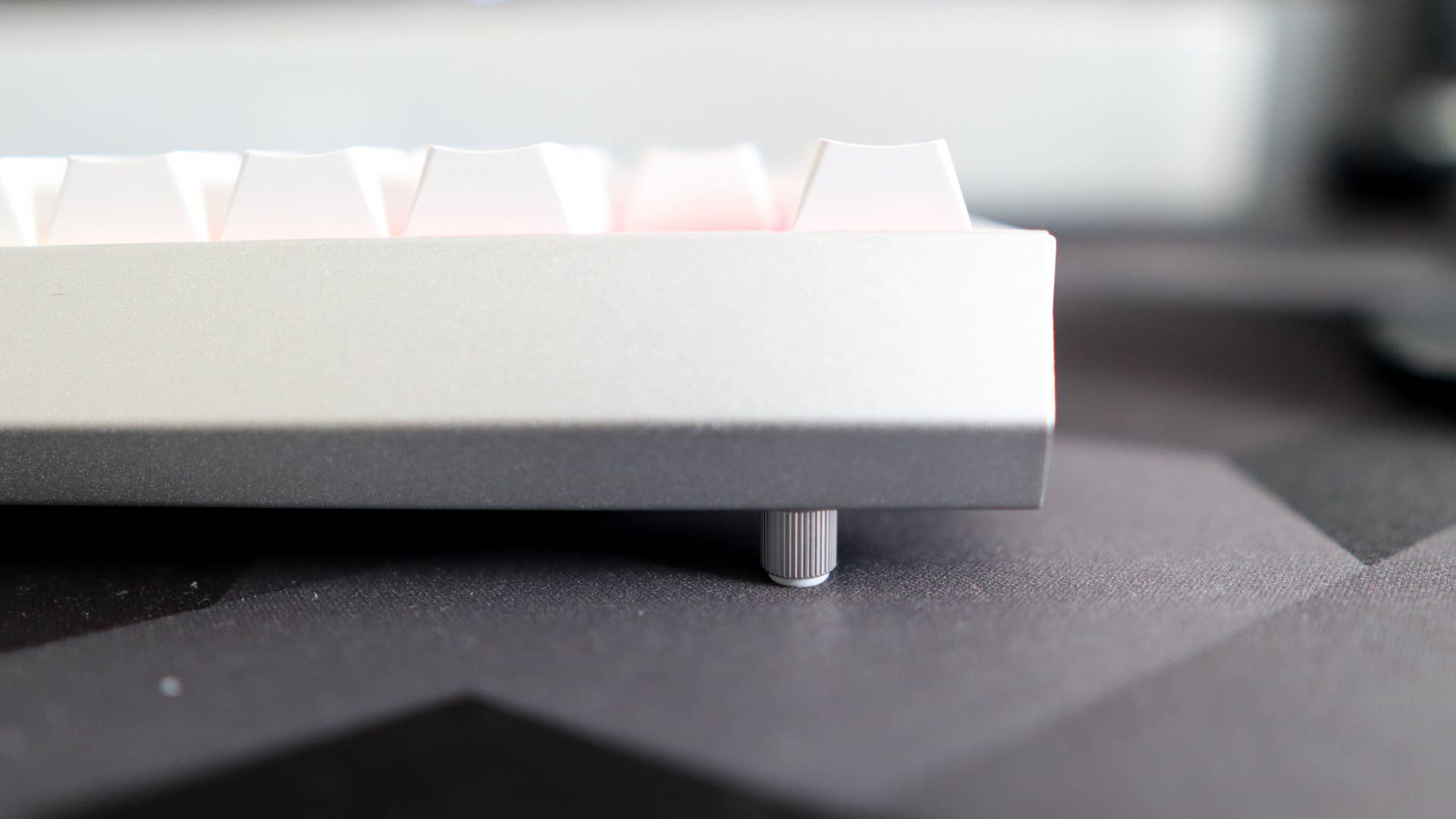
With this genuine competition in the industry, it turned Cherry’s head to do something about it, where the MX switch may not be the formidable force it always had been. This resulted in numerous innovations and changes to make the switches, ironically, more in line with the clones that many people had switched to as the mechanical keyboard hobby exploded during the pandemic. These new switches, dubbed MX2A, first broke cover in 2023, and were put into a first-party keyboard initially with the KC 200 MX that Will tested. The switches brought with them things such as factory lubrication, a centered spring and ribbing on the stem for less key wobble, while also utilising the brand’s ‘Hyperglide’ tooling for even smoother inputs.
To be specific, it’s MX2A Silent Reds that I have inside my MX 3.1 sample, although it also available with ‘normal’ Reds and MX2A Browns if you’d prefer something more tactile. I’ve used MX Reds in varying flavours over the years, and these new Silent Ones are some of the better ones. The new lubrication and such has helped smooth over the scratchiness that many folks didn’t like, while the dampening for these silent models makes them especially quiet.

They’re light, linear and responsive for typing and gaming, even if I still prefer a slightly heavier, and more tactile, switch for typing up thousands of words, as I do every day. With that lighter 45g weighting and smooth feel thanks to lubrication, I also had little issue with using the Silent Reds for playing around in Counter Strike 2, although these switches do lack the advanced powers of rapid trigger and such for even speedier inputs that you get from other, more strictly gaming options, even though the MX 3.1 is strictly branded as a ‘gaming’ product with the presence of the Xtrfy sub-brand. Overall though, I’ve enjoyed using the MX2A Silent Reds, perhaps rather surprisingly – unfortunately, though, if you don’t, then you are stuck as the MX 3.1 isn’t a hot-swappable keyboard.
Connectivity is strictly wired, and I had no issues with the MX 3.1 working with either Windows or macOS, even if it isn’t technically designed for the latter. The Cherry Utility software that the keyboard comes is Windows-only, though, and provides basic functionality for choosing different patterns for the MX 3.1’s RGB lighting, as well as for key remapping and macro programming. It gets the job done, I suppose.

The MX 3.1’s RGB lighting does impress, with it being especially bright and vibrant as soon as I plugged the keyboard in. It extends not only across the entire complement of keycaps on the top of the keyboard, but also around both sides. There are more advanced effects for the main set of lighting in the Utility software, but it’s handy that you can control both, and it helps to elevate the MX 3.1’s stylish aesthetic.
Price-wise, the MX 3.1 sits at £120/$120, which arguably makes it sit in the middle of the modern market, where this would have been a pricier option years ago. For it, you’re getting a keyboard that mostly looks and feels great with that stylish and sturdy aluminium frame, as well as some smooth and responsive MX2A switches inside. It’s the little things that stop it from being a real top-contender though, such as the basic software and lack of some enthusiast-level touches such as hot-swappable switches and PBT keycaps that some of the competition provides. For that, you’ll be waiting for the smaller layout KW 300 MX.
Razer BlackWidow V4 Pro review: Small but important upgrades make it a contender

Buy:
As the old saying goes, nothing is certain in life except death, taxes, and the Razer BlackWidow. Well, that’s how I remember the saying going. Razer’s BlackWidow is one of the true veterans of the gaming keyboard space, being first introduced back in 2010 when mechanical keyboards first hit the mainstream. Christ, that makes me feel kind of old.
Nonetheless, this keyboard has seen challengers come and go, and the slow but steady move of top-class gaming keyboards take on new innovations, such as faster, more configurable switches, SOCD tech, and even more besides. The new BlackWidow V4 Pro aims to prove that Razer’s veteran isn’t out of the race just yet, and can still keep pace with all these young whippersnappers from other brands such as Wooting and Keychron.
It adds some small but noteworthy improvements to its predecessor that help to make it a more rounded product, such as the presence of dedicated macro keys on the left hand side – a rarity at any price point – and a dedicated volume roller to go with the clever multi-function dial and multimedia controls that already adorn the top corners of the keyboard. They add even more keys to its already large full-size layout, and arguably make the BlackWidow V4 Pro one of the richest options in terms of functions available.

It is, quite frankly, a huge keyboard with that proper complement of keys, as well as a thick plastic base that has no deck flex to help the BlackWidow V4 Pro’s proposition as a more premium option. You also get a comfortable wristrest for your troubles, and a thick braided cable with two USB-A ends – one for the keyboard, and one to power the USB-A port that’s on the keyboard itself for plugging in other devices.
Where this BlackWidow V4 Pro remains somewhat unchanged against its predecessor is with its textured ABS keycaps that have a pleasant finish beneath them. Being ABS at this higher price point is a bit of a shame, though, as it isn’t as durable or shine-resistant is the increasingly more common PBT that’s found on competitor’s boards.

The switch offerings are also no different to the V3 Pro model, with either Razer’s signature clicky Green switches, the tactile Oranges, or the silent linear Yellows on offer. My sample shipped with the latter, and they are a reasonably quiet and smooth linear switch that are decent for both typing and gaming. I’ve enjoyed using them for day-to-day work for the last couple of weeks, as well as for taking breaks and playing Counter Strike 2 where they’ve felt pretty snappy. If it’s any further testament, we’ve also rated these switches highly in this keyboard’s much smaller brother – the BlackWidow V3 Hyperspeed. I’ve also used Razer Greens at length over the years, and they’re a satisfyingly loud and tactile switch that are better for typing than gaming.
For those looking for the pinnacle of gaming power, though, neither the Yellows or Greens will be enough – for that, you’ll want to look to more ‘non-standard’ switches, be them optical or hall effect, that can take advantage of faster actuation thanks to rapid trigger powers. These are much brisker than the standard switches inside the BlackWidow V4 Pro, and can be found in the best rapid trigger keyboards we’ve tested, including Razer’s own Huntsman V3 Pro TKL.

To help its gaming chops, Razer has also added in the powers of an 8000Hz polling rate with the BlackWidow V4 Pro, which is up from the more standard 1000Hz on the older V3 Pro option. This in theory means more accurate and responsive inputs thanks to the keyboard reporting those inputs to your PC at a much more frequent rate (hence Hz as the measurement). It isn’t something that I can necessarily tell the difference with in my runs of Counter Strike 2, for instance, but is something that pro players will benefit from.
The RGB lighting here is both per-key and with a small underglow around the bottom side of the BlackWidow V4 Pro that’s new to this model. In typical Razer fashion, it’s smart, and quite classy if you like that sort of thing. It is also addressable in Razer’s Synapse 4 software with a range of presets and custom modes, while you can also remap keys, program macros and even enable the SOCD-style Snap Tap feature for unnaturally quick movement or key action in the likes of CS2, as long as you play in single player.

Then it comes down to cost – at £230/$230, it’s mightily expensive for what you’d consider to be a more ‘traditional’ gaming keyboard that is slightly lacking in the heightened quality or power we’re beginning to see from rivals that come with more in the way of enthusiast-grade features and higher quality finishing. The BlackWidow V4 Pro remains a great keyboard that brings back some features we hadn’t seen for a long time, and reminds us that there is still a space for a big, beautiful plastic slab in the market.
So, there you have it. Four reviews of handy full-size keyboards that I’ve had fun testing over the last few weeks. If you’ve got any recommendations for other products for Will or I to test, feel free to drop them in the comments below or pester me on Twitter @RBithrey or on Bluesky @rbithrey.bsky.social.
