Every once in a while, we like to test out the latest mechanical keyboards, seeing where the industry is going and what new features or design elements have arrived to tempt you away from your current keyboard. Whether you’re new to the concept of mechanicals or you’re a long-time user, you should find some interesting options within.
This season’s review roundup focuses on more affordable models that range from $80 to $139, both from brands you might have heard of and those that are relatively unknown. There are keyboards here in a range of sizes too, from a tenkeyless size in a familiar layout to more compact arrangements. Of course, as with all good mechanical keyboards, there’s plenty of room for customisation too – as you’ll see further on.
- Mchose GX87 Ultra review: a TKL keyboard that might just be a true Keychron buster
- Chilkey ND75LP review: a low profile, wireless, aluminium – what’s the catch?
- 8BitDo Retro Mechanical Keyboard review: a fan favourite returns, and now in ISO layout
- Wildcard: Keychron V4 (custom) review: a great value nifty sixty with some fun changes
Mchose GX87 Ultra review: A TKL keyboard that might just be a true Keychron buster
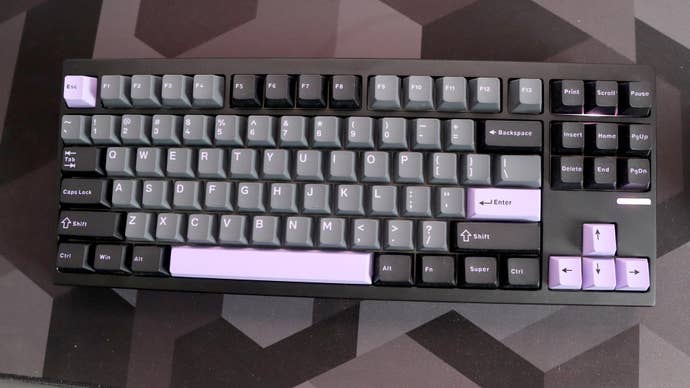
Buy:
The Mchose GX87 Ultra is genuinely one of the most surprising mechanical keyboards I’ve used in years, standing out as one of the best value choices money can buy you today. Let’s take a look at what we’ve got here: CNC-machined aluminium case? Check. Hot-swap support? Check. Tri-tone PBT keycaps? Check. Lubed linear switches? Yep, they’re here too. How about 2.4GHz and Bluetooth connectivity? Oh, go on then.
That’s no joke either – the GX87 Ultra is jam-packed with everything you could want from an enthusiast-grade mechanical board, and executes it beautifully. With this top-spec Ultra variant, it’s available in either black/purple, white/black or silver/white colour schemes, with my sample shipping in the black and purple scheme. It looks fantastic, with the subtle purple colouring reminding me of the old SteelSeries 7G, at least Yvonne from LTT’s version. The machined aluminium chassis is fantastic, and is Keychron-like in quality with no deck flex and plenty of heft. What’s also neat is that you can swap out the GX87’s top casing for any other compatible choices from Mchose that are available in a few different colours. This all works via ball bearings and magnets, and is similar in concept and execution to the Drop CSTM65 from the last roundup. The underside also comes with a lovely weight in the underside, which just adds another touch of class.

The TKL layout is sensible and works well for more conventional space-savers who don’t want to opt for something as wacky as a 65 or 75 percent option, and comes with the creature comforts of a function row, nav cluster and arrow keys. PBT keycaps in black, grey and purple adorn this specific board, and feel excellent under finger. My only gripe is that Mchose hasn’t had the secondary functions of keys labelled on the relevant caps, so you have to look up and remember how to do Bluetooth pairing or adjust the RGB lighting. This is an ANSI layout keyboard, so it comes with the single-height Enter key that US folk will be used to – so UK/EU folks might find it a bit unfamiliar.
With this Ultra model, this keyboard comes with what Mchose refers to as their ‘Vintage White’ switches. These are a 45g linear switch that come with the benefit of POM stems and factory lubrication for a smoother feel under finger, and a 3.5mm total travel. Normally, I have a penchant for heavier soft-tactile switches, such as the MX Purples or Drop Holy Pandas, but these Vintage White surprised me. They’re buttery smooth under finger and responsive with that lighter force. With the lubrication applied, it also has the benefit of meaning the GX87 Ultra offers sublime acoustics – something the true nerds might call ‘creamy’.
If you don’t like the Vintage Whites and want to change the switches inside, the GX87 Ultra is hot-swappable. In addition, it’s also gasket mounted and comes with a lot of foam and silicone sound dampening inside, so there’s no case rattle or ping, and it sounds excellent.

The GX87 Ultra comes with three means of connectivity, working over Bluetooth and 2.4GHz wirelessly, and over USB-C in wired form. Pairing is nice and easy, just as long as you look at the manual to know what key combination you need to use. I had no trouble switching between my main Windows PC and MacBook Pro for work. There’s also a huge 8000mAh battery inside, which must be one of the largest batteries I’ve seen in a mechanical keyboard. As expected, it helps the GX87 Ultra to offer some serious endurance.
Of course, there is also RGB here, both under the keys themselves, and on the little indictator below the Page Down key. Given the solid nature of the keycaps and switch housing, it is more of an underglow than a fully-fledged disco, but is nonetheless, vibrant. It is addressable, too with the GX87 Ultra supporting both QMK firmware flashing and VIA for a more user-friendly solution. I chose VIA for my testing, and it is a seriously powerful piece of kit, allowing for everything from remapping keys to programming macros and fiddling with the RGB lighting.
Then we come to the price. This Ultra version is $139. For what’s on offer here, that seems diabolically good value, especially considering the feature set. I can’t think of many other options that provide so much for so little, apart from the obvious Keychron Q1 Pro, although that’s a full $70 more than this GX87 Ultra.

Oh, and if the $139 asking price seems like it’ll burn too much of a hole in your pocket, then there is also a Lite version for $89 and a Max variant for $109. Against this top-tier Ultra model, those slightly more affordable ones don’t have the same method of finishing, slightly different switches, and a lack of a hot-swappable top case. They are still aluminium, wireless, hot-swappable and all that jazz though, which makes this entire lineup of boards one of the easiest recommendations I’ve made in years.
Chilkey ND75 LP review: A low profile wireless option with an aluminium case – what’s the catch?

Buy:
It seems like the colour purple is the talk of the town at the moment, as we’ve now had two keyboards in this funky colour in this roundup. Next up is the Chilkey ND75 LP, a low profile option complete with wireless connectivity, aluminium case and even a small LCD screen.
You might have heard of Chilkey before if you’ve been in the mechanical keyboard hobby for some time – they’re the folks behind the original ND75, which shipped last year as a compelling smaller form factor mechanical keyboard with a machined case and an LCD screen. Sound familiar to this one? That’s because it is – all that’s changed is that the brand has opted to slim this one down to feature low-profile switches, hence the addition of the LP suffix in the product title.
Let’s address the low profile point first. The ND75 LP utilises a set of lubricated linear options with a POM stem and housing, factory lubrication and a 45g force. Intriguingly, there’s very little detail on these, apart from if you delve into the spec sheet for the keyboard, and look at the switches Chilkey provides in the box. They’re quite responsive as a result of the lubrication, light actuation force and the 3mm total travel, although seem to lack the entirely consistent keypress found on other low profile options I’ve tested. Some keys can feel lighter than others, for instance.

It seems as if the switches are swappable, although it’s unclear which switches the ND75 LP is compatible with. In any case, hot-swappable low profile switches are a bit of a minefield, as only certain switches are compatible with certain keyboards. We’re yet to reach the point of ubiquity as with full-height switches, where you can pretty much stuff any 3 or 5-pin compatible MX switch into a keyboard and it’ll play nicely.
The ND75 LP comes with a 75 percent layout, as its name suggests, which gives you most of the functionality of a TKL keyboard in a smaller form factor, choosing to put the nav cluster keys in the top right corner in this instance, as well as offering a proper function row and arrow keys. It’s the same as is on the standard ND75, and is a functional choice.
There is also a small LCD screen between the right arrow key and the Page Down key, which is a rarity for a more affordable choice like this one, which allows you to change features such as the wireless connectivity means, brightness and speed of RGB lighting, as well as volume level, Windows/Mac modes and more. The screen can also display time and date and even have a picture added to it using the keyboard’s software driver. By default, the screen is in Chinese, but it can be changed to English. It’s a seriously clever addition, and is controlled easily using the Fn key and either the plus or minus keys on the number row. With this in mind though, it seems a bit of a pain to have to use the screen to pair the ND75LP to a new device, when a toggle switch on the back of the keyboard or labelled function keys would have sufficed.

Connectivity is handled through either Bluetooth, 2.4GHz wireless and USB-C wired. Without dedicated keys for pairing out of the box, I was admittedly a little confused as to how to get the ND75 LP working, especially as even plugging the keyboard into a vacant USB-A port on my PC revealed nothing. It turns out you need to press Fn+T on the keyboard to put it into wired mode, and then it can charge, pair and work with multiple devices. With this knowledge plus the use of the screen, it is reasonably easy to get the keyboard to pair, if a little fiddly at first. It comes with a total 3600mAh capacity which is enough for the board to last for a couple of days before needing to be charged up again – that isn’t the best endurance against the competition, but at least you can check on the display to find out its charge level.
The ND75 LP comes with its own web-based software, which is accessed via a link in the manual. It’s reasonably clean and laid out with options for remapping keys, programming macros and fiddling with the small screen. You can do everything from help it to set the right time and date to even displaying a small image or GIF if you wish. The only real trouble I had was that the software defaults to Chinese and unlike the screen, I couldn’t manage to translate it into English. The RGB lighting is quite subdued though, and lacks pop due to the solid keycaps obstructing colour.

With its machined aluminium frame, this is a solid keyboard, and looks quite fetching in the purple colourway I have here. As with the GX87 Ultra, the top case can also be swapped out for other colours, which is neat, as is the fact the ND75 LP comes in six different colours on its own. The keypcaps are also a two-tone purple with rounded black legends. They are also doubleshot PBT, so offer excellent durability and are LSA profile. Combined with the simple fact this is a low-profile keyboard, the shorter keycaps make the ND75 LP quite a flat keyboard to type on. There aren’t any feet on the underside to raise it up to a more comfortable angle, but Chilkey provides a rubber wristrest in the box for some added comfort.
Depending on colour variant, the Chilkey ND75 LP is going to run you either $99 or $105, with this purple version actually being cheaper. For that price, this is a good overall choice, especially with an aluminium case, PBT keycaps and even a screen for your troubles. I can’t help but feel options from Keychron and Lofree in this price category offer a little more finesse, though.
8BitDo Retro Mechanical Keyboard review: A fan favourite returns, and now in ISO layout

Buy:
The love that Will has for the 8BitDo Retro Mechanical Keyboard is quite well-traversed by this point, being featured in our roundup of the best mechanical keyboards. However, I hadn’t been able to experience the fun and charm of this £85/$100 option until now.
The model I have here is the C64 version, complete with appropriate beige chassis and two-tone brown keycaps to match. It’s a dead ringer for the OG Commodore computer released 40 or so years ago, and its look doesn’t come off as tacky or distasteful. Because of how well-executed it is, even the act of opening the box put a large smile on my face.
The big thing with this variant is that it now comes in ISO variants, so European and UK folks alike can enjoy some 8BitDo goodness without any compromises on key layout.

Weirdly, the ISO variant only seems to be this C64 version so far, with the other NES, Model M and Famicon version still available in ANSI only at the time of writing. If you were thinking of just purchasing ISO keycaps to bung on, I’m afraid it isn’t that simple. The compromise with this C64 version against the other variants is the presence of less durable ABS keycaps, where the other models are PBT, which is a bit of a shame as they’re pretty much identical in price.
Nonetheless, I just love the overall look of this C64 variant, not least as it’s a true symphony of beige. I should also say that its plastic chassis is remarkably sturdy, with no flex at all. It’s also pleasantly weighty, and I don’t think it’ll move around on your desk too much. The keycaps here are also in a slightly taller retro profile against the more standard-issue Cherry profile, matching the aesthetic that this C64 variant provides. They also have a pleasant sculpting to them that allows your fingers to sit in them well, which is a nice touch.
Elsewhere, we’ve got a sensible TKL layout, as well as dedicated dials for connectivity method and volume control in the top left corner, as well as three other buttons. It also comes with the two Super Buttons and a joystick in the box for added buttons that can be programmed with ease. These can be configured without the need for software, although 8BitDo’s Windows-only Ultimate Software V2 offers a convenient means of remapping functions and recording macros to those larger buttons, as well as the ones on the ‘board itself.

This is, indeed, a mechanical ‘board, and comes with Kailh Box White V2 switches. These are clicky tactile switches that are quite loud, but are certainly satisfying to type on. I found their keypress a tad inconsistent on some keys, such as the J key feeling lighter than those around, but otherwise, they’re good fun to use. If they aren’t to your taste though, then the 8BitDo Retro Mechanical Keyboard is hot-swappable, so you can swap in whichever MX-compatible switches you want to.
Connectivity is handled either via Bluetooth or 2.4GHz means wirelessly, and USB-C wired, too. It’s easy to pair, and worked well with my main Windows gaming PC and also my MacBook, even if 8BitDo doesn’t list macOS as being compatible here. It worked without a hitch. There also isn’t any RGB lighting to act as a potential battery drain either, meaning the endurance here is quite good – 8BitDo rates this keyboard to last for up to 200 hours on a charge, and it’ll take 4 hours to fully charge.
Admittedly, this particular keyboard came with quite the reputation, given the fact that Will had waxed lyrical about it when I said I had a sample on the way a few weeks ago. And it definitely lives up to those high expectations if you’re looking for a great overall mechanical keyboard with excellent build quality, satisfyingly clicky switches and sublime looks that speaks to the nostalgia inside you. You just have to be nostalgic for a select few consoles or computers to get the full benefit.
Wildcard: Keychron Q4 (custom) review: A great value nifty sixty with some fun changes

Buy:
I usually include a wildcard choice in these roundups if you want to consider something that’s a little more niche, and this time it’s the Keychron V4, one of the brand’s more affordable options. The design includes a translucent plastic case straight from 2001, a compact 60 percent layout for gamers and space-savers, Windows and Mac compatibility, support for QMK/VIA for software customisation, and a straightforward wired USB-C to USB-A connection.
There are signs this is a more affordable option against the brand’s Q-series, without its signature aluminium case, PBT keycaps and other quality-of-life extras. With this in mind, in its stock form, the V4 is still decent, with its taller ABS keycaps and durable plastic case. I’d prefer PBT caps, but that is course something that can be changed down the line.

So too can its switches – by default, the V4 comes with Keychron’s K-Pro Red or Brown switches, giving you a basic choice of light linear switches (ideal for gaming) or lighter soft tactile switches (ideal for typing). My sample from the lovely folks at TheKeyboardCo came with the latter, and they offer a decent, if subtle tactile bump that makes it easy to bounce from key to key if you want to get some work done. For the £71/$79 asking price, that’s not bad.
However, as you’ll have gathered from the pictures, this is no standard V4. There are two key things that have changed with my version, with the K-Pro Brown switches swapped out for some Cherry MX Oranges, and the stock ABS keycaps changed over to some limited-edition Glorious GPBT Ink Noirs. I picked these keycaps because I feel they look excellent with the translucent grey plastic case of the V4, and it rounds off the look nicely.
The keycaps themselves are PBT, coming with a much higher-quality finish than ABS. They’re also resistant to the horrible, and unfortunately unavoidable, keycap shine, and come with the commonplace Cherry profile for a lower height that can make typing a little easier than with taller sets. My only issue with it is the fact that on this specfic keyboard, there are a couple of keycaps in the wrong place – the Tilde key is missing on the right side, while the backslash cap doesn’t fit where it’s meant to go. That’s not necessarily Glorious’ fault, but is more for the fact this is a smaller keyboard with a slightly different layout to more standard choices, so becomes quite different for everything to fit together as it should.

Then we come to the switches. The MX Orange might seem a little surprising to you if you aren’t neccessarily as much into keyboards as some nerds, as it’s an abnormal colour for Cherry MXs to come in. For what seemed like ages, we were limited to Red, Black, Brown and Blue, at least in the modern day. However, once upon a time, the brand was a lot more colourful than you might think, having MX Greens and Greys in keyboards for use on space bars, backspaces and other keys of the sort.
The MX Orange is one of those things that you have to be a bit into this kind of thing to know about. They aren’t strictly your normal Cherry switch, instead taking the form of a switch made in partnership with Japanese electrical manufacturer Hirose. As per Telcontar, the joint Hirose Cherry Precision firm was established in May 1973, with the firm initially manufacturing microswitches, as that was predominantly Cherry’s business at the time. Fast forward ten years, and the MX switch was introduced. Intriguingly, there is a claim from Hirose that the Japanese manufactured MX switches before the Germans did, in spite of the two names on the patent (Günter Murmann and Günter Bauer) and Murmann insisting MX is a German design.
We’re not entirely sure when the original Hirose MX Orange entered production, although it would make sense to be around the time MX first introduced initially in the early 1980s. It has been claimed that the SORD M243EX terminal’s keyboard, seemingly first introduced in mid-1984, featured Hirose MX Orange switches, although this is unconfirmed. However, we do know that products such as the NCR F020 keyboard and Yamaha QX3 music sequencer, both first introduced in 1987, had these mystical switches inside.

With their seemingly mystical status, the Hirose MX Orange has arguably been one of the talked-about MX switches of them all, leading Cherry to surprisingly announce their reissue, now known as MX Orange, some thirty years later. This came alongside some brand new MX innovations at Computex last year, and following on from the reintroduction of the as-rare MX Clear Top Blacks after a similar timeframe.
It’s taken me the best part of six months to get my hands on these (big thanks to MechKeys in Hong Kong and CandyKeys in Germany for your efforts!), and of course, the question is whether they’re worth the wait. For reference, these are a heavier 55g linear switch that sits between the 45g MX Red and 60g MX Blacks. I’ve often thought of that 50-55g range as a bit of a Goldilocks force, giving you enough weight without being tiresome to use for extended periods. As these are now MX2A switches (much like those inside the KC 200 MX Will reviewed), you also get the benefit of factory lubrication, a centered spring and ribbing on the stem for less key wobble, while also utilising the brand’s ‘Hyperglide’ tooling for even smoother inputs.
The result here is a fantastic set of linear switches that are responsive to type on for hours, and feel especially smooth and comfortable right out of the box. There have been a lot of complaints about MXs over the years for a scratchy feel, and the movement to MX2A has certainly helped with that. Being linear, you can also use these for gaming if you wish, and they are quite responsive for it, if a little heavy. As I’m predominantly spending the day typing up thousands of words for work, the MX Orange’s snappy feel and smoothness was appreciated.

For fun, I also swapped in some MX Purples I had laying around – these were introduced a little before the MX Orange re-issue, and instead are a soft-tactile switch that I also have inside my personal Q1 Pro. As a quick recap, they were developed in partnership with Glarses, one of the wackiest keyboard YouTubers, in his search for a ‘Goldilocks’ soft tactile switch that was more tactile than the divisive MX Browns. They have a longer spring for a faster reset, as well as some sublime tactility that makes them some of my favourite keyswitches I’ve tested. It’s hard to pick between the two switches, as they are fundamentally different, with MX Oranges being linear and MX Purples being tactile. Nonetheless, I love both of them, and if you can get your hands on them, they are well worth trying out.
In this configuration, I’m a big fan of the V4, although doing this modifications can add a fair bit more in the way of cost. The GPBT Ink Noir keycap set is limited to 500pcs and available from Glorious directly for $70, while MX Oranges can be had for retailers in packs of 10 switches for approx. £3/$5.50. On an SFF keyboard like the V4, you’ll need around 70 switches to give you enough for the keyboard, plus some spares in case you bend pins – that’s roughly £21/$38.50 on switches. It’s easy done, and I’ve been through my fair share of them. That takes the total cost of this build to approximately $188. While quite expensive, it is fully customisable, and you can of course swap keycaps out to a more affordable set if you so wish to bring it down towards $100 or $150.
It goes to prove how dear the mechanical keyboard hobby can be if you delve deep enough, but the beauty of it is how configurable and customisable even smaller options such as the V4 can be. The base keyboard is good value overall, and gets a strong recommendation here. So too do the MX Orange switches if you’re after some slightly heavier linears that are smooth and responsive. The GPBT Ink Noir keycap set looks and feels great, although is quite dear against comparable quality sets.
So, there you have it. Four reviews of some more boutique and custom keyboards I’ve indulged in testing over the last few months. If you’ve got any recommendations for other products for Will or I to test, feel free to drop them in the comments below or pester me on Twitter @RBithrey or on Bluesky @rbithrey.bsky.social.
