After years of idle speculation and rumours, only some of which turned out true, we finally have the Nintendo Switch 2 in our hands. There are few who wouldn’t say that the successor to one of the best-selling video game consoles of all time isn’t long overdue, and in this modern era of gaming having a system not only endure, but repeatedly outperform its more advanced competitors for eight years without a “pro”-style hardware revision of its own is quite a phenomenal achievement.
It takes time to truly evaluate a console, as problems often don’t surface until weeks or even months after its initial release. The question of whether or not the Nintendo Switch 2 is truly the leap forward that we’ve all been waiting and praying for, and whether or not it will measure up to the titanic legacy of its predecessor, is one that we won’t fully be able to answer for some time. However, having spent some time with the system and put it through its paces, our initial thoughts can be found below. Despite some pre-launch hiccups and controversy, if you were holding your breath, then you can let it out. We’re good.
The Tablet and Dock
The Switch 2 tablet is quite an upgrade, with a notably bigger 7.9 inch LCD display. This can’t quite match the deep blacks offered by the Nintendo Switch OLED, which may be a disappointment to those who upgraded to that model and were hoping that Nintendo would adopt this moving forward with a successor system. However, it easily surpasses its predecessor in every other department: the resolution has been increased from 720p to 1080p, and with HDR support and a 120hz refresh rate, the colours still visibly pop out on the screen, and perfectly complement the smoother gameplay experience.
The addition of a second USB-C port on the top of the tablet is also a game-changer if you prefer to play in tabletop mode especially, allowing you to keep the system plugged in and also use the kickstand. Despite being thinner than the OLED model’s flap, the Switch 2’s kickstand feels equally sturdy and offers an equally greater range of viewing angles, making it significantly better than the original model’s flap. As with the previous model, the kickstand also hides the microSD card slot.
It’s worth mentioning at this point that the Switch 2 only supports microSD Express Cards, so if you were hoping to use your old microSD card with your digital library in your new Switch 2, unfortunately that won’t be an option. However, with 256GB of internal memory (231GB available space at time of writing after system updates) there is more room available on the system. Given the size of modern games this will fill up more quickly than many might expect: Yakuza 0 Director’s Cut is a 45.3GB digital download on the Switch 2, as one of the larger examples. Game-Key Card releases make it likely that the burden will increasingly be on digital storage moving forwards for third-party software, which is something to keep in mind. However, Nintendo have historically always been able to compress their games into surprisingly small digital downloads, and their stated commitment to physical games ensures that, for the time being at least, we won’t be seeing first-party titles on a Game-Key Card.
One notable concern with the Nintendo Switch 2 in handheld mode is the battery life of the system: Nintendo estimates between 2 to 6 hours of play depending on the game and settings, and I can only assume that the upper end of that estimate refers to less demanding games played at the lowest brightness settings, with the console switched off entirely between play sessions. Playing Mario Kart World I was able to get around 2 hours worth of entirely offline playtime at medium brightness before needing to charge the system. Battery drain when in Sleep mode is also an issue, with my system dropping from 79% to 63% after roughly 2.5 hours. The option to stop charging the battery once it reaches around 90% is included in the System section of the System Settings, and may help to optimise battery life over the long-term, but only time will tell.
The new Dock is similar to the original, with two USB ports on the front side, and a USB-C port on the back for the power supply, as well as a slot for the Ultra Speed HDMI cable and an optional LAN cable – these are all conveniently labelled on the system itself. The back plate is easy to affix and remove to access these, and the tablet slides in and out from the top without struggle. The Dock is slightly thicker than the original Switch model’s due to the additional cooling fan; this is a welcome addition, because the tablet can become quite warm over prolonged play sessions. When docked, the Switch 2 can also output games at 4K resolution on a compatible TV, although this also caps the framerate at 60FPS.
The New and Improved Joy-Con 2
Alongside the tablet comes a new set of Joy-Con, aptly named the Joy-Con 2. The increased size make them a much more comfortable fit in my hands than the originals, although your mileage will vary depending on the size of your hands, and the shape still doesn’t provide as much natural support as the Pro Controller. Although the layout and design is broadly the same, these have a much more premium look and feel to them, and there are small, subtle changes that make them more comfortable to use overall. The larger analog sticks have more range of motion to them, and buttons are slightly softer and more responsive, requiring less force to press down.
It is worth noting that the Joy-Con 2 analog sticks are not hall effect sticks, so whether or not stick drift will eventually become an issue as it was with the original Joy-Con is something that we won’t likely know for several months. The Joy-Con 2 are attached to the console via magnets rather than the sliders, which can be released by pressing down on the release triggers situated just below the ZL and ZR buttons. It is possible to pull them off from the console from the bottom without this, but you have to exert quite a bit of force.
Although the Joy-Con 2 are largely the same in form, they do have some added functions to play with. One is the C button which opens the GameChat menu, which we’ll discuss later, but the other is the optical sensor on the inner rail, which allows players to use the new controllers akin to a computer mouse when they’re detached and turned on their side. This registers immediately, and has all the precision that you could hope for in compatible games, and on the console’s home screen. It wasn’t quite as easy to use on my trousers (which is how Nintendo suggests using them!) but worked well on both my tabletop and bed, as well as a mouse mat.
However, being barely half the width of a standard mouse and lacking the support for your hands due to their size and shape meant that I found them to be quite uncomfortable to use this way for extended play sessions. As many gaming mice also have additional programmable buttons, and most have a wheel to allow for quick scrolling, the Joy-Con 2 doesn’t offer the same experience in terms of either comfort or convenience. For games that benefit from more precise aiming such as first-person shooters however, they’re an excellent alternative to motion and gyro-based controls.
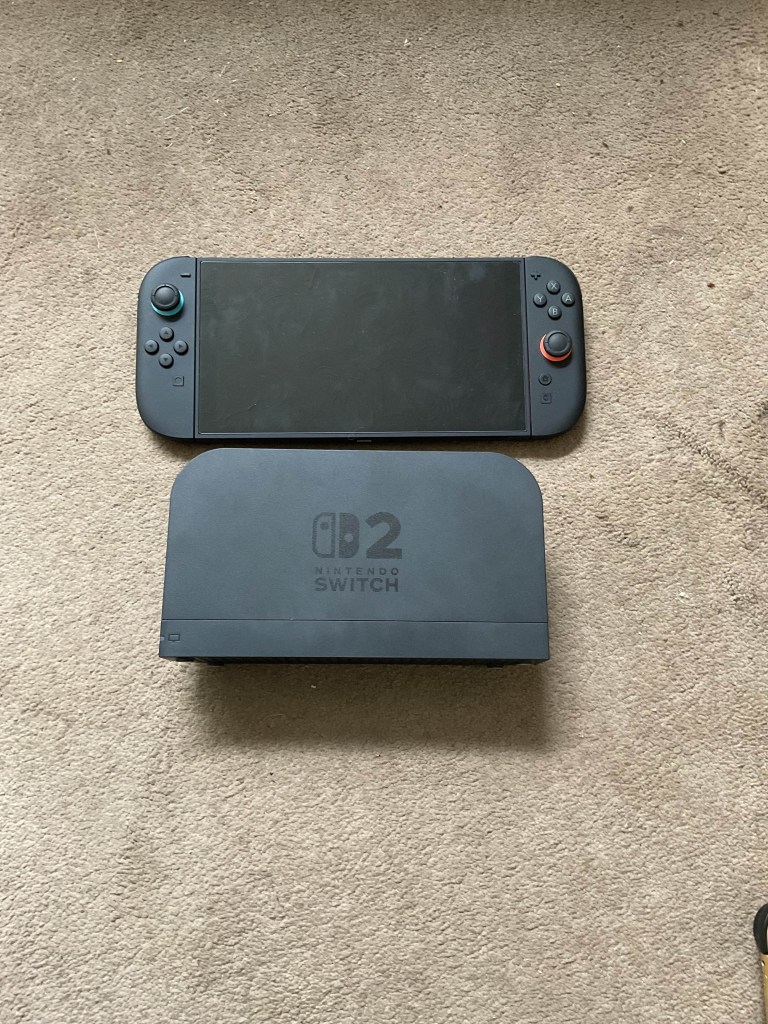





User Interface
Setting up the Switch 2 for the first time is a wonderfully painless process; after connecting to the internet, performing the mandatory system update, and optionally transferring your user across from your original system if desired, you’re good to go. The UI here is largely the same as the original Switch, and although it is a little disappointing that only the Basic Black and Basic White themes are available, the overall design is as simple and sleek as it ever was. The most immediately noticeable thing is just how much faster everything is: the long and obnoxiously orange loading screen for the Nintendo eShop (which is also now much easier to navigate) is gone, and games load within seconds. Features that took years to come to the original Switch, such as being able to create software Groups and support for Bluetooth Audio, are included out of the box.
GameChat
One new feature that Nintendo has been keen to advertise is GameChat. This is initiated via the C button on the right Joy-Con 2, located just under the Home button. This may require some getting used to for long-time Switch owners, as I often found myself pressing it by accident when I wanted to press the Home button to exit a game, and I can’t help but wish that Nintendo had opted to put it below the screenshot button on the left Joy-Con 2, which I use comparatively less.
However, setting up GameChat is a quick and easy process (although it does require a phone number in the first instance) and it gives you a simple yet comprehensive list of options, such as letting you mute your microphone when entering a session, select who you want to chat with, and create and join rooms. It’s nothing revolutionary, but it is nice and hugely convenient to have everything located in one place, meaning you won’t need to go through a third-party client to chat with friends while playing games together on the system.
It’s worth mentioning that although GameChat is currently free, this is an introductory offer that only lasts until 31st March 2026, at which point it will be dependent upon a Nintendo Switch Online subscription. Pressing the C button without a subscription after this period will take you to a page prompting you to subscribe.
Switch 2 also supports the use of a USB-C camera, and although Nintendo have released an official camera to work with the system, any compatible one will work. This includes most modern Android and iOS devices, provided you have a USB-C to HDMI cable and HDMI capture cable. Surprisingly, GameChat has both text-to-speech and live captions, which are extremely welcome accessibility features.
Software and Backwards Compatibility
The Nintendo Switch 2 starts off in a much stronger position than its predecessor at launch on the software side of things. Nintendo have detailed on their website which games aren’t backwards compatible with the new system, and it’s a very small list indeed. Most physical or digital games will work, ensuring continuity for existing Switch owners who have built up a collection of games over the last eight years, and giving newcomers a rich and highly diverse library of titles to enjoy from the get-go: if you’re just now jumping on board with the Switch 2, you couldn’t have asked for a better library of titles to work your way through whilst you wait for new first-party titles to be announced and released in the coming months!
Nintendo have already begun improving some of their games through upgraded “Nintendo Switch 2 Editions” (the critically acclaimed The Legend of Zelda: Breath of the Wild and The Legend of Zelda: Tears of the Kingdom being the first two games to receive this treatment) to take advantage of the new system’s more powerful hardware, and have released free patches for others. Arguably the most noticeable improvements so far from these have come from Pokemon Scarlet and Violet, which were notorious for their performance issues and bugs on Switch. On Switch 2 they now run at a near-perfect 60FPS, and feel like completely different games.
The more powerful hardware of the Switch 2 has meant that even games that haven’t had patches yet have seen some kind of improvement, even if it’s just in their loading times. Games with an uncapped framerate, such as Bayonetta 3 and Hyrule Warriors: Age of Calamity, which experienced sharp framerate drops and often felt quite sluggish on the original Switch hardware, are seeing huge improvements to their overall performance on Switch 2.
However, in handheld mode, Switch titles that have not had specific upgrades or patches are upscaled, with the 720p visuals rendered in 1080p, which can result in a slightly less crisp image. With the original Switch dock rendering visuals in 1080p, it’s a little disappointing that this wasn’t implemented for Switch 2’s handheld mode, or that the option to render the games in 720p wasn’t included. Hopefully this is something that can be addressed in future software updates or individual game patches.
The Verdict
Switch 2 is exactly what many are going to want: a bigger and better Switch that modernises the experience, and comfortably walks the line between being an upgrade and a complete redesign. It feels satisfyingly familiar right out of the box, with small and subtle changes that you likely won’t even notice until you boot up your old Switch and realise just how big of a difference the improvements make. Although there are some things to keep an eye on to see if they become a concern over the long-term, it’s an easy recommendation to make for both existing Switch owners and newcomers. The future, as they say, is now.
8/10
A Switch 2 was provided by Nintendo UK for the purpose of this review.
