On 21st April, Delta Force wecomes new season Eclipse Vigil and the game’s highly-anticipated global launch on mobile. Now couldn’t be a better time to join the millions of players already experiencing this tactical team-based shooter.
With a plethora of weapons, Operators and game modes, there is a lot to explore, so we have broken down five tips and tricks you need for a successful start on launch day.
1: Collect Launch Rewards
Mobile players will be eligible for several different rewards simply by signing in and playing the game. There will be $500 worth of rewards to obtain across PC & mobile, including 148 weapon appearances, 21 vehicle appearances and 270+ other rewards.
There are also mobile limited sign-in rewards for mobile players to quickly catch up, which allows you to unlock Operators from the get-go, with new characters unlocked every day, plus exclusive weapon appearances and rewards for different events.
You can also watch partnered Delta Force streamers across TikTok and Twitch to obtain exclusive vehicle and weapon skins. If you pre-registered for the game, you will also be able to collect rewards. These rewards will be available to all players, even if they register after the game’s official launch.
2: Choose the Right Game Mode to Get Started
Delta Force offers a variety of game modes, catering to both solo-player and team-up experiences with Operations and Warfare.
- Operations: An extraction-based PvPvE mode where teams of three compete to gather supplies and reach extraction points within a time limit while contending with other players.
- Warfare: A large-scale PvP mode featuring battles across expansive maps. Players can utilise vehicles like tanks and helicopters and must coordinate with squads to control objectives and deplete the enemy.
If you’re someone who prefers a fast-paced game experience with direct combat, you will likely want to start with Warfare, but if you are looking for a mode that is more strategic and involves team communication, then Operations has got you covered!
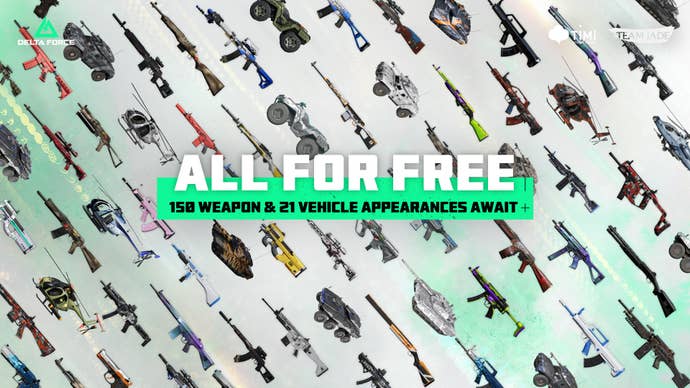
3: Pick Your Weapon
There is a whole host of weapons available in the game, but don’t fall into the trap of trying them all out at once. Start simple with a rifle and light armour. Also, take advantage of practising at the Firing Range. You can use the Firing Range to test out every weapon in the game with any combination of attachments to see which you prefer. This will allow you to learn how the armour and ammo system works in Operations and practice your aim for Warfare mode.
As you progress and play different modes, you will unlock more and more guns. You can also customise your loadout to suit different operators by adding attachments, including muzzle, foregrip, optic, mag, barrel, and more. But again, start simple and see what works for you and your style of play.
Players will be able to fully customise their weapons allowing them to tailor their loadouts to suit a wide range of combat scenarios. Modify your firearms with various attachments such as scopes, suppressors, extended magazines, and grips. The system provides tactical versatility, letting you adapt your gear for stealth missions, long-range engagements, or close-quarters combat. Customisation is quick and intuitive, offering both visual flair and gameplay impact to fit your preferred playstyle.
4: Choosing Your Operator
Each Operator in the game offers several unique abilities, which at first glance might seem overwhelming. In the first instance, you can explore and read about each Operator in the menu tab, which provides key information on their skill set.
Each Operator belongs to one of four classes: Assault, Support, Engineer, and Recon. When you first start playing the game, it’s worth considering playing either Support or Assault Operators. Support Operators, for example, Stinger, is a great beginners’ choice due to his ability to self-heal and support teammates. With a fast revive ability and smokescreens, he is great at keeping your team alive and denying enemy advancement.
However, if you are looking for something more damage-oriented, the assault Operator D-Wolf is a solid choice. The Assault class is fairly simple to get a hang of and is designed to quickly get around the battlefield and dish out damage.

5: Learn The Maps
It’s important to take the time to explore and learn each of the maps available. This is especially key when you are playing different modes, as there are different maps for each. Once you understand each map, it will be easier to identify the best Operators and, in turn, the best weapons. There are loads of secret areas players are still discovering to this day! Just last month, Reddit user /nihilianth discovered this secret zipline spot in a game of Warfare for example.
Each map will present unique challenges and opportunities. If you can identify where snipers are going to be when you are battling it out in Warfare or where objectives might pop up in Operations, it will help you to make more strategic decisions.
While these are just the basics, the best advice is to jump in and learn by playing!
Delta Force Mobile is available on IOS and Android now. Delta Force is also available on PC, get the game now at: https://www.playdeltaforce.com/en/
